Vibe coding with REST API Mapy.com
How anyone can build a map application using AI — no programming skills required.
Modern AI can create a functional prototype of a map application in just a few minutes — all you need to do is describe what it should do and provide up-to-date documentation. This is what our open repository github.com/mapycom/developer is for. There you’ll find complete and always up-to-date technical information and examples in separate .md files.
Vibe coding is simple: instead of manually writing code, you describe the application using a prompt, and the AI (ChatGPT, Gemini, Cursor, GitHub Copilot…) generates working code for you.
Warning: AI may generate inaccurate or incomplete code. Always verify and test the result according to the current documentation and your requirements.
Why you must provide documentation to the AI
AI models often rely on training data that is several years old. Mapy.com API, on the other hand, is new and continuously evolving — which means the AI cannot rely on internal knowledge of the API.
To make the AI generate correct code, you must attach the current .md documentation files from our GitHub.
Repository: https://github.com/mapycom/developer
How to download the documentation
Downloading documentation from GitHub is easy — you don’t even need to sign in. This is how you download a specific documentation file (it will have an .md extension):
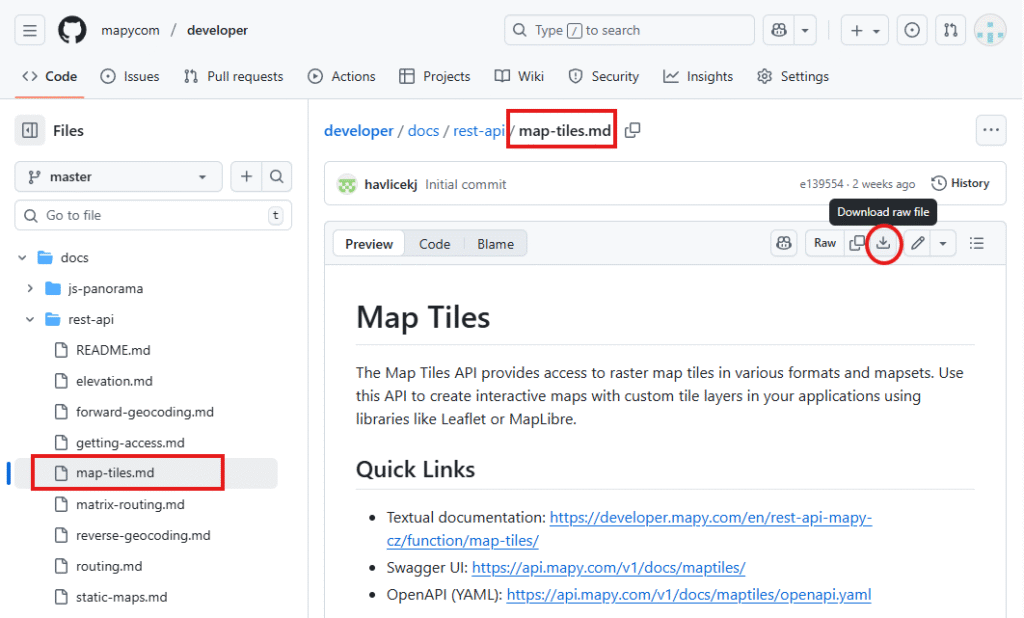
Attach the documentation for the specific functions your project needs to your prompt.
- if you are building an application with a map → attach
map-tiles.md - if you need address autocomplete → attach
forward-geocoding.md - if you are planning routes → attach
routing.md
You can find an overview of all functions here:
https://github.com/mapycom/developer/blob/master/docs/rest-api/README.md
You can also download the entire repository at once (on the GitHub root page – Code – Download ZIP) and attach the full documentation to your project. This is useful, for example, when using Cursor or Claude Code.
Another way to obtain the documentation is to reference the Context7 service, where AI-optimized, up-to-date documentation is available. Documentation for Mapy.com is also available there, and AI-enabled development environments can load it directly.
API project and API key
To call the Mapy.com REST API, you need to create an API Project, where you will receive your personal API key. Everything is free of charge. With the Basic Plan, you get 250,000 credits per month, which you can use for API testing. You can read how to obtain an API key in this article.
You can then insert the temporary API key directly into the AI prompt.
Specific example
You can use this prompt directly in ChatGPT, Gemini or Cursor:
Create a single-page HTML application that I can run in the browser. The application contains a full-page map and a right panel with inputs for Start, Destination and the routing mode. The user can enter addresses – use forward geocoding with autocomplete while typing. The user can also select both the start and destination by clicking on the map (the selected field is determined by which input currently has focus). Once both points are entered, calculate the route using the Routing API and draw it on the map. Also display its length and travel time. Add a map layer switcher: basic, tourist and winter. Follow the attached .md documentation files and use “{insert your API key here}” as the API key. For this specific prompt, you need to attach the following documentation files:
map-tiles.md– working with map tilesforward-geocoding.md– address autocomplete and searchrouting.md– route planning
Then let the AI work. Copy the resulting code (HTML + JavaScript) into a file named index.html. Open it in your browser and you should see an application similar to this one (each AI model will interpret the prompt slightly differently):
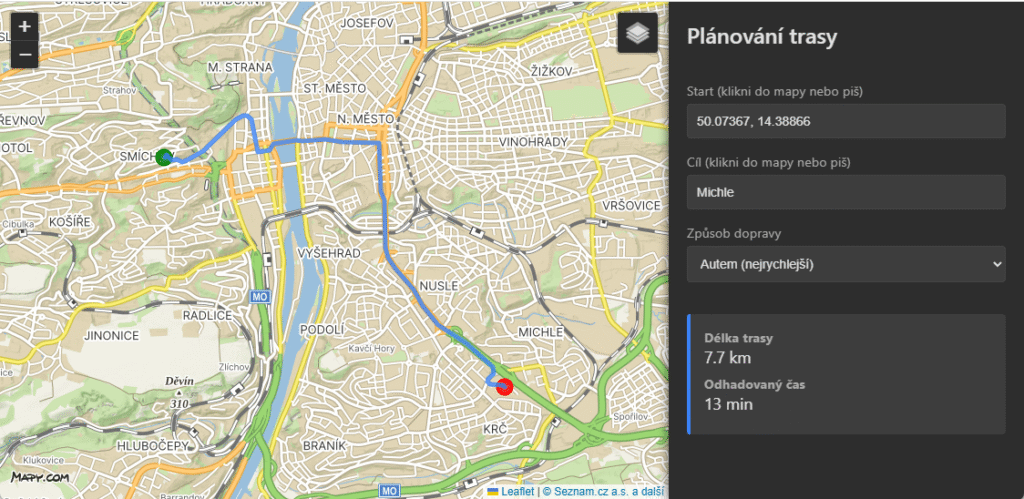
Try vibe coding today
Creating your first map application with Mapy.com API has never been easier:
- Download the documentation from GitHub
- Get your API key at developer.mapy.com
- Paste your prompt into the AI — within minutes you have a working prototype
Whether you’re a developer, designer or absolute beginner — vibe coding lets you create a map application quickly, intuitively and exactly the way you want.